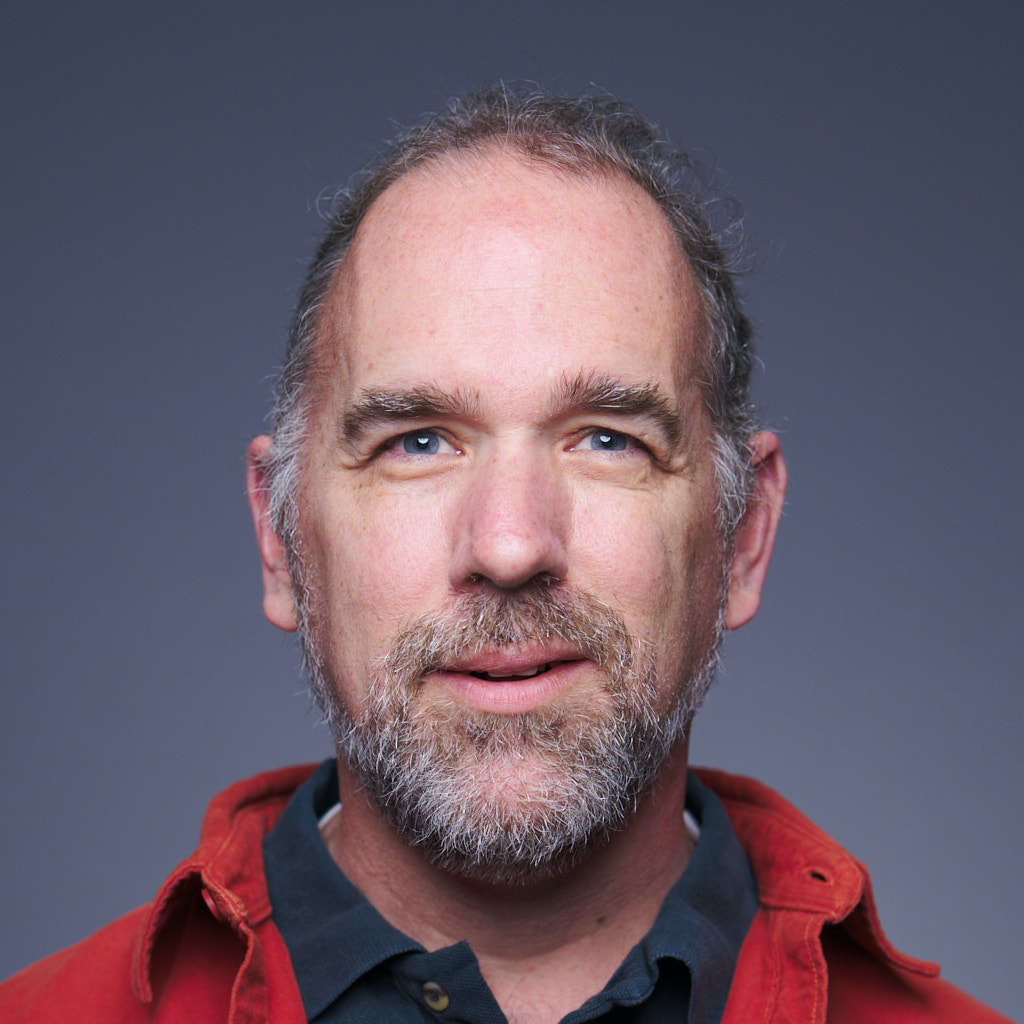Time Machine and Space
After some continual struggles to manage disk space on my 2013 MacBook Pro (when purchased, I went for the small disk and maximum RAM), I found a command to run in the Terminal to free up space when needed:
while [ $( tmutil listlocalsnapshots / | wc -l ) -gt 1 ] ; do sudo tmutil thinlocalsnapshots / 400GB 1 ; done
This only works if you are using Time Machine for backups though.
Although this command freed up only about 1/5 of my disk, it also wound up reducing the amount of disk used for the “System” as reported by the System Utility in macOS 10.14.6.