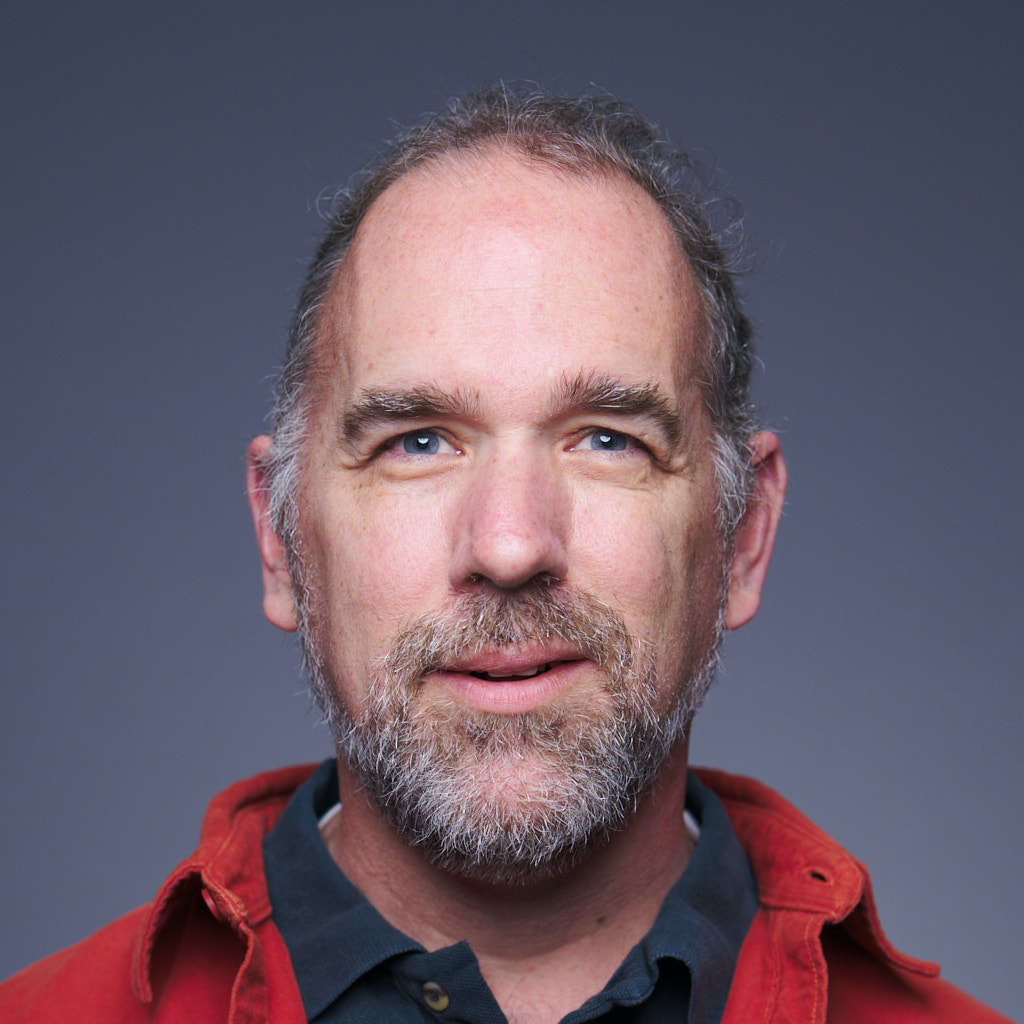Gimp on Mac OS X without X11 from MacPorts Redux
A few months ago, I wrote about using Gimp on Mac OS X without X11 from MacPorts. Since then I’ve upgraded my systems to Mac OS X Leopard (version 10.5), and experienced the font rendering problem myself. That problem is now fixed.
If you need to get an existing installation of gimp working, do the following:
sudo port sync
sudo port upgrade cairo
sudo port -f uninstall pango
sudo port clean --all pango
sudo port install pango +no_x11
If you are installing Gimp for the first time, the following should work:
sudo port clean --all
sudo port install cairo +quartz +no_x11
sudo port install poppler +quartz
sudo port install gail +quartz
sudo port install gimp2
sudo port install gimp +quartz
UPDATE: Check out the MacPorts users mailing lists (https://lists.macports.org/mailman/listinfo/macports-users/) and trac database (https://trac.macports.org) for assistance if this does not work for you.